الثلاثاء، 23 أكتوبر 2012
طريقة رائعة جذابة لاضافة ازرار المواقع الاجتماعية bookmarking blogger
طريقة رائعة جذابة لاضافة ازرار المواقع الاجتماعية ( bookmarking )
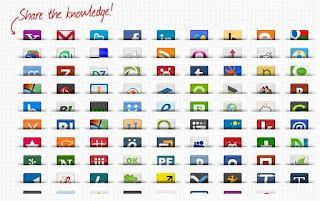 من المعروف للجميع ان اضافة ازرار المواقع الاجتماعية bookmarking مثل تويتر و الفيس بوك وغيرها مهم جدا لنجاح الموقع او المدونة , لانه يساعد على التواصل مع الزوار واخبارهم باحدث المواضيع والتدوينات , لذلك عليك ان تكون مبدعا ايضا في اختيار تصميم هذه الازرار لجعلها جذابة وملفتة لزوار مدونتك ..
من المعروف للجميع ان اضافة ازرار المواقع الاجتماعية bookmarking مثل تويتر و الفيس بوك وغيرها مهم جدا لنجاح الموقع او المدونة , لانه يساعد على التواصل مع الزوار واخبارهم باحدث المواضيع والتدوينات , لذلك عليك ان تكون مبدعا ايضا في اختيار تصميم هذه الازرار لجعلها جذابة وملفتة لزوار مدونتك .. ظهذا الدرس يقدم لك طريقة اضافة ازرار المواقع الاجتماعية بحيث يظهر جزء منها فقط ,وعندما يقوم احد الزوار بوضع المؤشر على الرابط فانه يظهر بشكل كامل.

اذهب الى حسابك في بلوجر
ثم اذهب الى layout ثم Edit Html
الآن ابحث عن الكود التالي :
<head>
فوقه مباشرة الصق الكود التالي :
<!--HIDDEN-BOOKMARKS-STARTS--> <style type='text/css'> div.beauty-bookmarks { height:54px; background:url('http://i43.tinypic.com/2ueii3t.png') no-repeat left top; position:relative; width:540px; } div.beauty-bookmarks span.beauty-rightside { width:17px; height:54px; background:url('http://i43.tinypic.com/2ueii3t.png') no-repeat right top; position:absolute; right:-17px; } div.beauty-bookmarks ul.socials { margin:0 !important; padding:0 !important; position:absolute; bottom:0; left:10px; } div.beauty-bookmarks ul.socials li { display:inline-block !important; float:left !important; list-style-type:none !important; margin:0 !important; height:29px !important; width:48px !important; cursor:pointer !important; padding:0 !important; } div.beauty-bookmarks ul.socials a { display:block !important; width:48px !important; height:29px !important; font-size:0 !important; color:transparent !important; } .beauty-furl, .beauty-furl:hover, .beauty-digg, .beauty-digg:hover, .beauty-reddit, .beauty-reddit:hover, .beauty-stumble, .beauty-stumble:hover, .beauty-delicious, .beauty-delicious:hover, .beauty-yahoo, .beauty-yahoo:hover, .beauty-blinklist, .beauty-blinklist:hover, .beauty-technorati, .beauty-technorati:hover, .beauty-facebook, .beauty-facebook:hover, .beauty-twitter, .beauty-twitter:hover, .beauty-myspace, .beauty-myspace:hover, .beauty-mixx, .beauty-mixx:hover, .beauty-script-style, .beauty-script-style:hover, .beauty-designfloat, .beauty-designfloat:hover, .beauty-syndicate, .beauty-syndicate:hover, .beauty-email, .beauty-email:hover { background:url('http://i44.tinypic.com/1znbj83.png') no-repeat !important; } .beauty-furl { background-position:-300px top !important; } .beauty-furl:hover { background-position:-300px bottom !important; } .beauty-digg { background-position:-500px top !important; } .beauty-digg:hover { background-position:-500px bottom !important; } .beauty-reddit { background-position:-100px top !important; } .beauty-reddit:hover { background-position:-100px bottom !important; } .beauty-stumble { background-position:-50px top !important; } .beauty-stumble:hover { background-position:-50px bottom !important; } .beauty-delicious { background-position:left top !important; } .beauty-delicious:hover { background-position:left bottom !important; } .beauty-yahoo { background-position:-650px top !important; } .beauty-yahoo:hover { background-position:-650px bottom !important; } .beauty-blinklist { background-position:-600px top !important; } .beauty-blinklist:hover { background-position:-600px bottom !important; } .beauty-technorati { background-position:-700px top !important; } .beauty-technorati:hover { background-position:-700px bottom !important; } .beauty-myspace { background-position:-200px top !important; } .beauty-myspace:hover { background-position:-200px bottom !important; } .beauty-twitter { background-position:-350px top !important; } .beauty-twitter:hover { background-position:-350px bottom !important; } .beauty-facebook { background-position:-450px top !important; } .beauty-facebook:hover { background-position:-450px bottom !important; } .beauty-mixx { background-position:-250px top !important; } .beauty-mixx:hover { background-position:-250px bottom !important; } .beauty-script-style { background-position:-400px top !important; } .beauty-script-style:hover { background-position:-400px bottom !important; } .beauty-designfloat { background-position:-550px top !important; } .beauty-designfloat:hover { background-position:-550px bottom !important; } .beauty-syndicate { background-position:-150px top !important; } .beauty-syndicate:hover { background-position:-150px bottom !important; } .beauty-email { background-position:-753px top !important; } .beauty-email:hover { background-position:-753px bottom !important; } </style> <!--HIDDEN-BOOKMARKS-STOPS-http://seo-blogger-tips.blogspot.com-->
ابحث عن الكود التالي :
<data:post.body/>
الان بعده او اسفل منه مباشرة ادخل الكود التالي :
<b:if cond='data:blog.pageType == "item"'> <div class='beauty-bookmarks'> <ul class='socials'> <li class='beauty-delicious'><a expr:href='"http://del.icio.us/post?url=" + data:post.url + "&title=" + data:post.title' target='_blank'/></li> <li class='beauty-digg'><a expr:href='" http://digg.com/submit?url=" + data:post.url + "&title=" + data:post.title' target='_blank'/></li> <li class='beauty-technorati'><a expr:href='" http://technorati.com/faves?add=" + data:post.url + "&title=" + data:post.title' target='_blank'/></li> <li class='beauty-reddit'><a expr:href='" http://www.reddit.com/submit?url=" + data:post.url + "&title=" + data:post.title' target='_blank'/></li> <li class='beauty-stumble'><a expr:href='" http://www.stumbleupon.com/submit?url=" + data:post.url + "&title=" + data:post.title' target='_blank'/></li> <li class='beauty-designfloat'><a expr:href='"http://www.designfloat.com/submit.php?url=" + data:post.url + "&title=" + data:post.title' target='_blank'/></li> <li class='beauty-facebook'><a expr:href='" http://www.facebook.com/sharer.php?u=" + data:post.url + "&title=" + data:post.title' target='_blank'/></li> <li class='beauty-twitter'><a expr:href='"http://twitter.com/home/?status=Chk Out-" + data:post.title + " " + data:post.url' target='_blank'/></li> <li class='beauty-furl'><a expr:href='" http://www.furl.net/storeIt.jsp?u=" + data:post.url + "&title=" + data:post.title' target='_blank'/></li> <li class='beauty-syndicate'><a href='http://feeds.feedburner.com/bloggerstricks0' title='Subscribe to RSS'/></li> <li class='beauty-email'><a expr:href='" mailto:?subject=" + data:post.url + "&title=" + data:post.title' target='_blank'/></li> </ul> <span class='beauty-rightside'/></div> </b:if>
الان احفظ التغييرات .
ملاحظة طبعا يمكنك حذف اي زر لا ترغب في استعماله .
ملاحظة طبعا يمكنك حذف اي زر لا ترغب في استعماله .
ولأي إستفسار الرجاء ترك تعليقاتكم لأقوم بالإجابة عليها في القريب العاجل
لا تقرأ وترحل شارك معنا بتعليق فنحن نسعى لنقدم لك الافضل والاجمل
التسميات:
اضافات css,
blogger

بقلم : Abda3Design
لخدمات التصميم والبرمجة
إدارة تتبنى عمل المواقع الخدمية المتنوعة للأفراد والهيئات والمؤسسات الكبرى. كما يمكنها عمل مواقع للتجارة الإلكترونية كما تتميز مؤسسة "ابداع ديزاين" . بأقوى فريق عمل متواصل مع العملاء 24 ساعة على مدار الأسبوع وتمتاز أيضا بكفاءة الدقة والسرعة



ضع تعليقك
0 التعليقات:
إرسال تعليق